In the competitive world of sales, clear communication and a solid strategy are essential.
Every conversation with a client is an opportunity that could lead to a successful deal, which is why the ability to record and review sales calls is so valuable.
Sales call recording serves as more than just a way to keep a log; it's a tool that can help fine-tune your team's sales approach.
By listening to past calls, you can pick up on what works, what doesn't, and how to improve. This technology reflects your sales practices, showing you the small but crucial details that can make a big difference.
Note: by calls, we're referring to online meetings, rather than actual phone calls.
In this blog, you'll learn about:
- What is Sales Call Recording?
- How Can Sales Managers Benefit from Call Recording?
- How Can Sales Representatives Benefit from Call Recording?
- Easy and Fast Sales Call Recording Software
What is Sales Call Recording?
Imagine a repository of every sales call that ever happened in your company, filled with insights, customer reactions, and those tiny, almost imperceptible cues that spell success or failure.
Sales call recording captures virtual meeting conversations between sales representatives and potential or existing customers. It’s not just about having an audio file for keepsake; it’s about strategic review and analysis. Here’s a quick rundown:
- Purpose: At its heart, it’s about creating a lasting record of online meetings that would otherwise be temporary. For businesses, it serves as a vital tool for training, quality assurance, and legal compliance.
- Customer Intelligence: Sales call recordings are a goldmine for customer insights. They allow sales teams to revisit conversations and unearth the customer's needs, concerns, and preferences. This intelligence can inform future calls, helping tailor conversations to address specific customer pain points and building a stronger sales strategy.
- Ethical Aspect: When you hit the 'record' button, you're stepping into a zone that requires careful ethical and legal consideration. Regardless of where your business operates, it's important to be aware of and comply with relevant call recording regulations. This means obtaining consent where required and respecting privacy to maintain trust and uphold the integrity of your sales practices.
How Can Sales Managers Benefit from Call Recording?
For sales managers, recordings provide a bird's-eye view of the entire sales process, offering insights into the nuances of customer interactions.
They can pick up on patterns, like which product features excite customers or which pricing questions cause hiccups. This information is gold dust for tweaking sales strategies.
Moreover, sales call recording is a safeguard, a trusty sidekick for when there's a "he said, she said" situation. It ensures transparency and can protect both the sales rep and the company in case of disputes.
However, recordings should be less about surveillance and more about insight.
Tuning the Team
- Performance Reviews: It's like having a highlight reel for every sales rep. Managers can spot stellar performances to applaud, and missteps to correct.
- Training Material: There’s no training quite as impactful as learning from one’s own calls. It turns theory into practical, relatable education.
Strategy Refinement
- Sales Scripts and Pitches: Sales call recordings let managers dissect what works and refine the sales scripts accordingly.
- Quality Control: Like a lighthouse guiding ships, recordings help ensure the team stays on course with the company’s quality standards.
How Can Sales Representatives Benefit from Call Recording?
Sales reps are the voice of the company to the world of potential customers. For them, sales call recordings are less about oversight and more about becoming the best version of their professional selves.
Self-Improvement
- Personal Review: By listening to their own calls, sales reps can become their own toughest critic and biggest fan.
- Skill Sharpening: Each recorded call is a chance to fine-tune the art of conversation, negotiation, and persuasion.
Customer Engagement
- Tailored Interactions: Understanding customer pain points becomes easier when you can replay their exact words.
- Closing Techniques: By reviewing successful calls, reps can replicate winning strategies in future engagements.
For sales reps, call recordings are a mirror reflecting not just what they said, but how they said it. It’s like having a personal coach embedded in each call, providing feedback on how to better weave those sales scripts into conversations that feel genuine and not rehearsed.
Recorded calls also serve as a repository of customer details, which can be invaluable for building long-term relationships. Remembering a customer’s last concern or their child's birthday can turn potential customers into loyal customers.
It’s about adding a personal touch, showing that you listen and care, which can often make all the difference.
Easy and Fast Sales Call Recording Software
It can be tricky to choose the most fitting sales call recording software.
However, if the list below sounds good to your needs, follow our easy steps on how to set up a sales meeting recorder with Wudpecker.
By automatically capturing and summarizing discussions, Wudpecker ensures that no crucial details are missed. This not only provides a reliable record of the meeting but also allows participants to remain fully engaged in the conversation without the distraction of manual note-taking.
Wudpecker's AI-notetaker...
- Automatically joins and records your meetings, so there's no repeated setup
- Summarizes the whole online meeting's discussions and action items for you (Note: if you're not meeting online, you can still set up a recording system in your physical room)
- Takes max 10 (usually 1-2) minutes after the meeting to give you the summary
- Is compatible with Google Meet, Zoom, and Microsoft Teams
- Keeps record of notes from any previous meeting where Wudpecker was a participant.
- Allows multiple people to have their own Wudpecker recorder in the meeting at the same time and receive their own notes in their account afterward
- Lets you share the notes to other people
You can use Wudpecker for free up to a certain amount of meetings per month.
Let's see how easy it is to set up Wudpecker's sales call recording tool:
1. Sign in to Wudpecker by clicking "Get started"
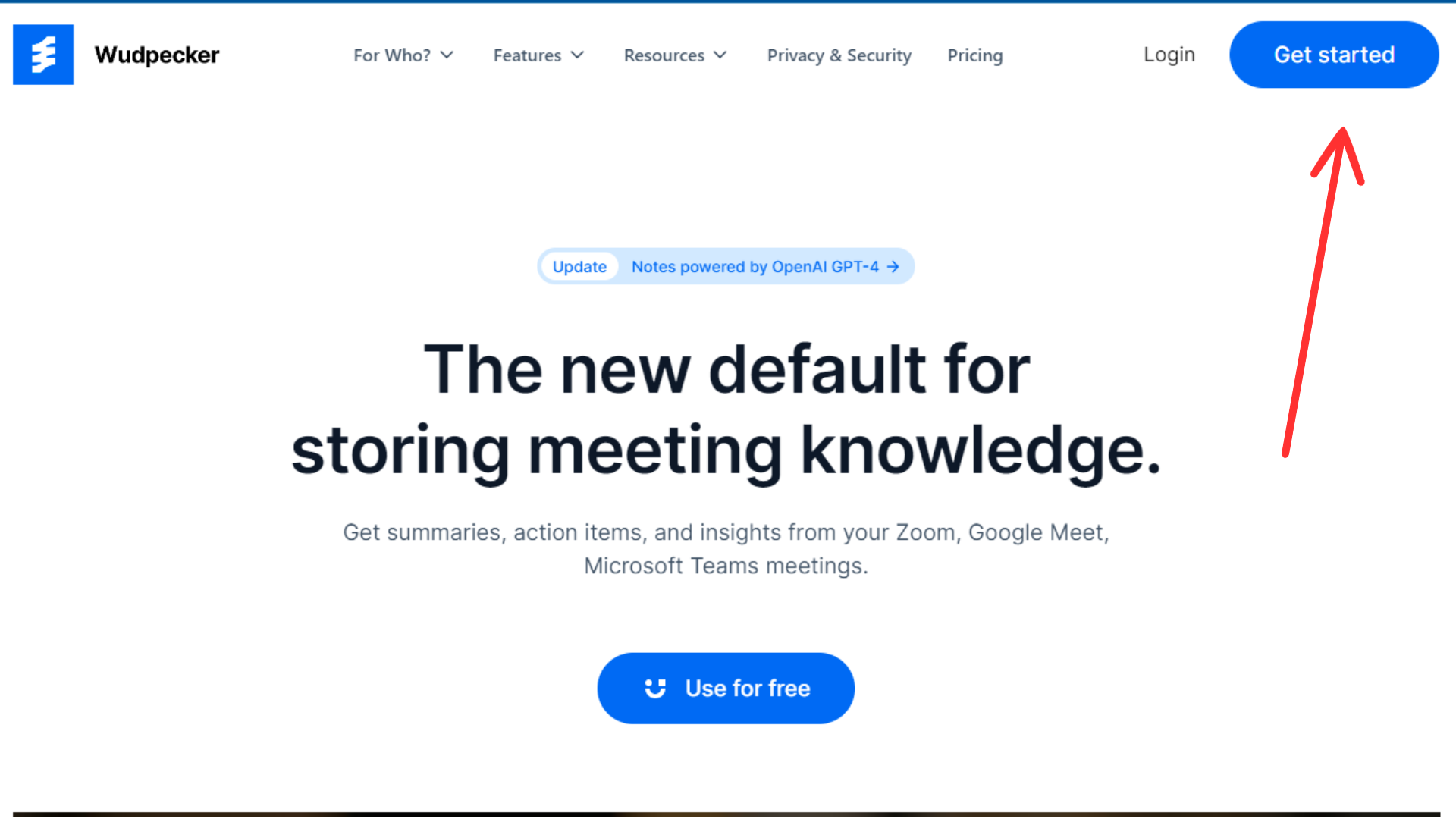
2. Continue either by connecting a Google or Microsoft account to Wudpecker.
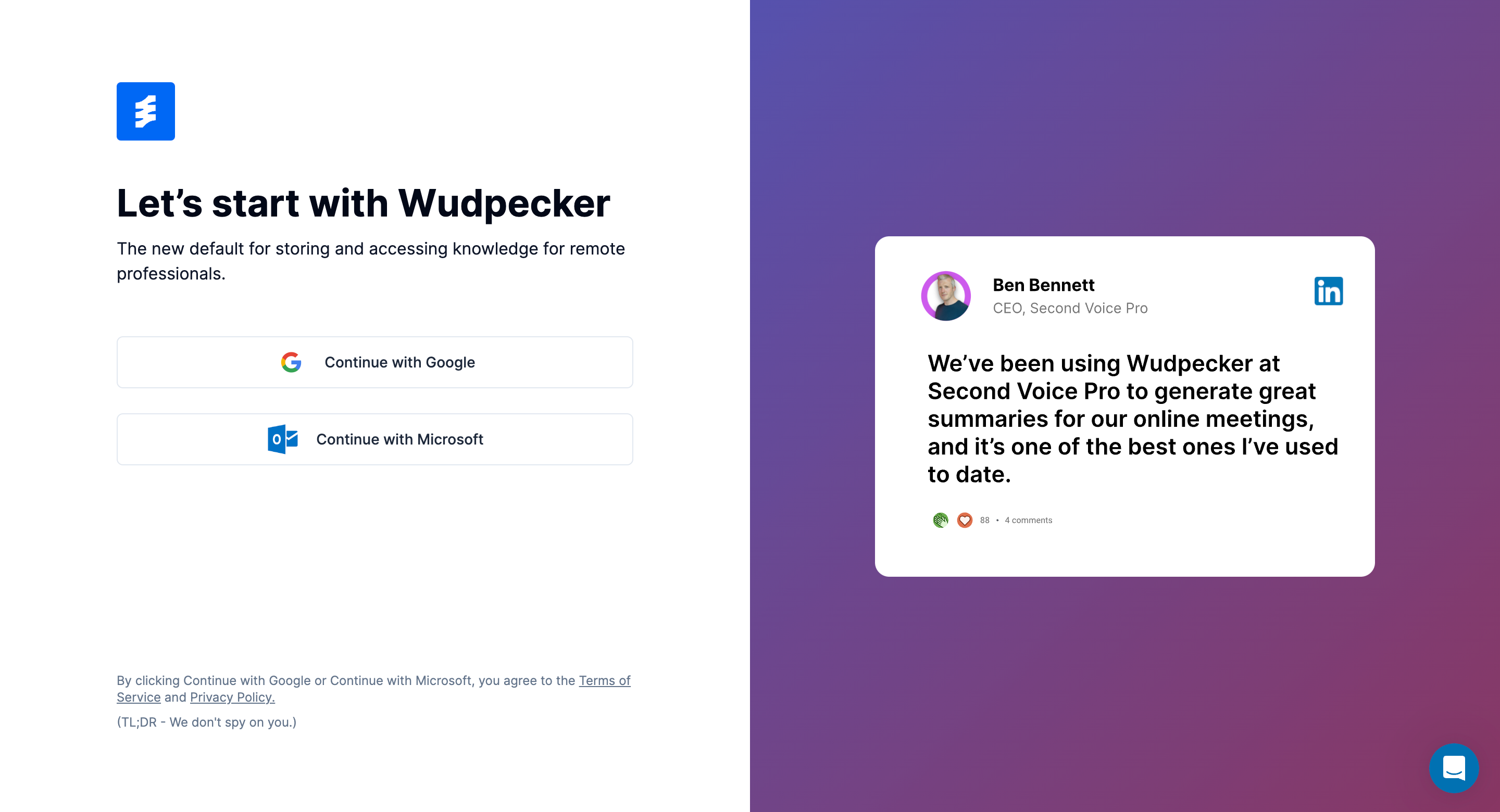
After this, accept the permission for Wudpecker to access your calendar (this is for the purpose of automatically joining calls for a more seamless experience).
3. Make sure the meeting you want notes for shows up in "Upcoming calls" and that there's an activated toggle button next to it.
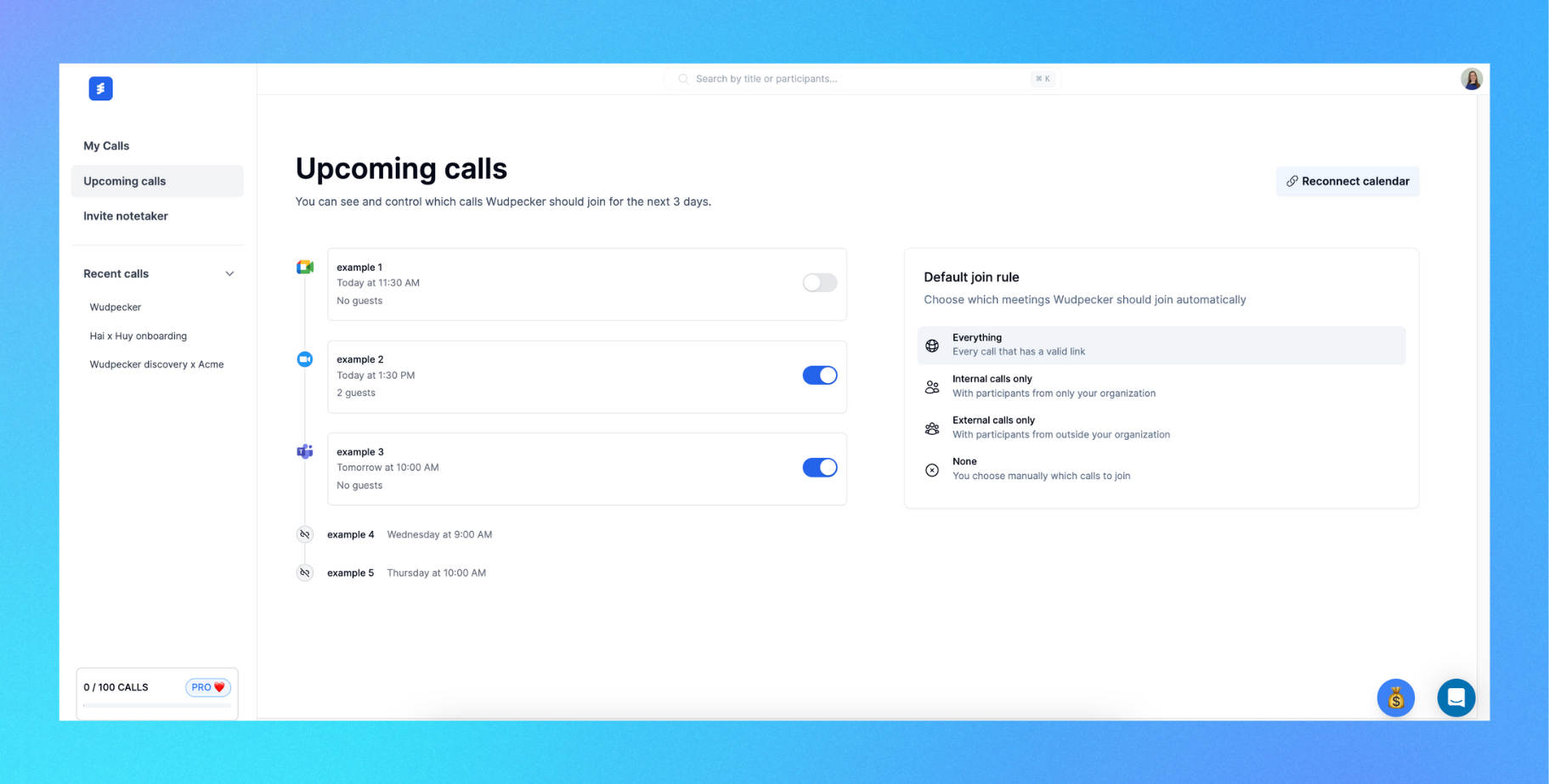
If this is not the case...
- Make sure you signed up with the correct account. The items on the menu are all the events in your calendar connected to the account you signed up with.
- Check that the meeting event you have in your calendar has a meeting link. (Psst: The meeting link needs to be in the "location" of the event)
- Try clicking on the toggle button to activate it (it should be activated/colored automatically).
- If none of this helps, you can always contact us by pressing the chat button on the right bottom corner.
Easy peasy! For any future meetings, just admit the notetaker in each time, and you'll be all set!
4. Once you're in the meeting, allow Wudpecker's Notetaker to join by clicking "Admit".
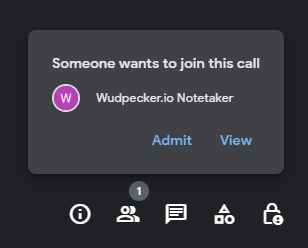
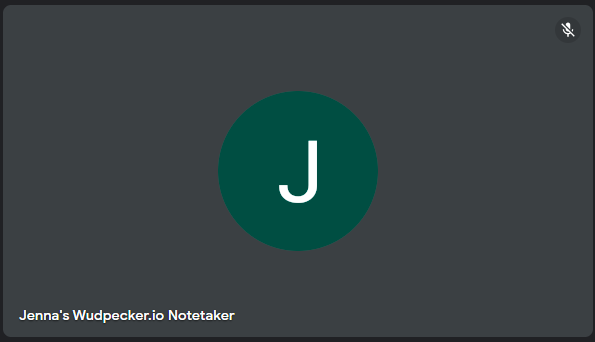
5. Soon after the meeting has ended, you'll see notes and a transcript for your meeting in "My Calls".
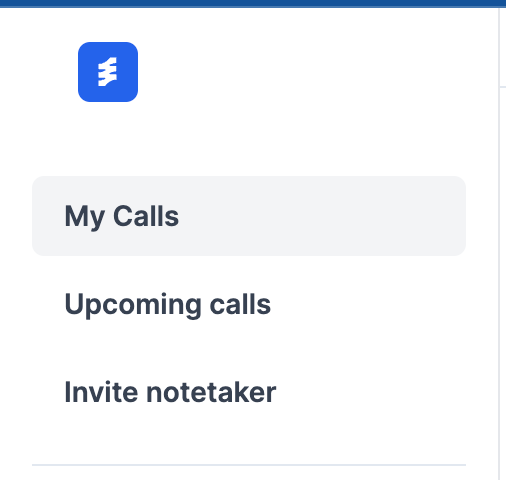
Conclusion
We've taken a close look at the nuts and bolts of sales call recording and seen how it benefits different roles within a sales team, from managers to sales reps.
More specifically:
- Sales managers gain a clear picture of how the team is doing and finding ways to make things better.
- Sales reps receive a real chance to go over their calls, pick up on things they might have missed, and learn how to talk to customers more effectively.
Choosing the right call recording software is crucial. It's about finding a tool that fits just right with what you do and helps everyone do better. It's not just about recording calls; it's about making those recordings work for you, giving you insights and ideas that you can use to boost your sales.
So, let's not forget why we're here: to make the sales process smoother and more successful. With the right call recording tool in hand, you're all set to make that happen. It's about taking those conversations, learning from them, and using that knowledge to seal more deals and build stronger relationships with your customers.
That's a wrap. With these insights, you're ready to turn every call into a chance to grow and get better at the fine art of selling. Let's get those conversations recorded, reviewed, and refined for better sales tomorrow.
FAQs
What is the best way to record a call?
Look for the best call recording software that offers clarity, reliability, and integrates with your systems. If you're using Zoom, Teams or Google Meet, the best way to record a sales call is Wudpecker's AI meeting tool.
Here's how you set it up:
- Sign up for Wudpecker.
- Make sure your meeting shows up in your account and the notetaker is able to join it.
- Admit the notetaker in your virtual meeting.
- Access the meeting notes and transcription shortly after the meeting in your account. They stay safely stored in your account unless you remove them.
Should sales calls be recorded?
Yes, recording sales calls is a practice adopted by many successful sales teams. It provides a record of customer interactions, helps in quality assurance, and serves as a training tool for new sales reps. However, always ensure you comply with recording laws and inform the other party that the call is being recorded.
How do you record a sales call?
Recording a sales call can be done using call recording software. The process typically involves setting up the software to work with your phone system or web conferencing platform.
Many systems offer an automatic call recording feature, which means every call is recorded without manual intervention, ensuring you capture all inbound and outbound calls. Wudpecker's tool is a great example of this automation. Read more about how to use it in this blog.
It's important to choose a recording solution that integrates easily with your current setup and provides clear audio recordings for future analysis.
Why you should record sales calls?
Recording sales calls offers numerous benefits. It allows sales managers to review calls for coaching and sales strategy improvement, helps sales reps understand customer pain points better, and contributes to refining the sales process.
Recorded calls serve as a valuable repository for analyzing key moments in sales conversations that can lead to more deals.



.svg)




_.png)








.png)
.png)


.png)


.svg)
