Leadership meetings are those high-stakes, high-reward gatherings where executives and key team members come together to make the decisions that shape the future.
In these meetings, every voice counts, and the agenda is the compass that guides the discussion, ensuring that time is spent wisely and objectives are met with precision. It's where the course is set, problems are tackled head-on, and opportunities are seized.
We'll cover the following steps to run productive and effective leadership meetings.
- Step 1: Establishing Clear Objectives
- Step 2: Designing Your Leadership Meeting Agenda
- Step 3: Engaging Your Leadership Team
- Step 4: Executing the Agenda
- Step 5: Following Through Post-Meeting
How Are Leadership Meetings Different From Board Meetings?
- Focus: Leadership meetings address operational and strategic planning for the day-to-day management of the company. Board meetings are concerned with high-level decisions, governance, and company-wide policies.
- Participants: Leadership meetings involve the company's senior and sometimes middle management, focusing on internal leadership. Board meetings are attended by the board of directors, comprising internal and external members who oversee and guide the company's strategic direction.
- Frequency: Leadership meetings typically occur more frequently (weekly/monthly) to keep up with the pace of managing operations. Board meetings are less frequent (quarterly/biannually), reflecting their focus on long-term strategic oversight.
Step 1: Establishing Clear Objectives
The foundation of successful leadership meetings is rooted in the clarity and strategic alignment of objectives. Whether it's a weekly leadership team meeting or a quarterly executive team gathering, having a transparent aim is crucial. It steers your leadership team towards making decisions that resonate with the organization's long-term goals.
Articulate the Meeting's Mission: Pin down the central theme of the meeting — be it driving strategic planning, exploring business development opportunities, or making key decisions. For example, if the leadership team is aiming to expand into new markets, the agenda should prioritize discussion on potential territories.
Gather Collective Insights: Prior to setting the agenda, solicit input from all leadership team members to surface pressing issues and diverse viewpoints. This could involve a pre-meeting survey or a quick roundtable to gather topic ideas from different departments.
Filter Topics by Impact: Not every topic deserves the spotlight. Prioritize items by their potential to affect key performance indicators and address immediate strategic needs. This might involve placing a particular emphasis on reviewing key metrics that inform business opportunities or dedicating time to discuss resource allocation.
Schedule with Flexibility: Allocate time to each agenda item to keep the meeting concise, but stay open to adjusting the flow for unexpected yet critical discussions. This balance ensures that while each topic gets its allotted time, there's room to navigate the conversation based on real-time priorities.
Step 2: Designing Your Leadership Meeting Agenda
Crafting an effective meeting agenda template is like creating a roadmap for your leadership team meetings. It's about structuring the time spent together to ensure that the leadership team's collective efforts align with the executive team's vision for the company.
Identifying Key Topics
- Pinpoint the essentials: strategic priorities, key updates, decision requisites.
- Estimate a realistic time budget for each topic to keep the meeting on track.
Categorizing Agenda Items
- Sort topics into categories: updates for awareness, decisions for action, brainstorming for innovation.
- This helps structure the meeting flow and sets clear expectations for the type of engagement required.
Incorporating Strategic Pauses
- Schedule brief intermissions after intensive discussions to let ideas settle and encourage reflection.
- These breaks are the breaths between sentences, vital for maintaining energy and focus.
Explore these meeting agenda examples to optimize your leadership meetings:
1. Monthly Leadership Strategy Agenda
- Wins and Milestones: Celebrating successes (5 mins)
- Performance Metrics: Reviewing strategic metrics (15 mins)
- Strategic Updates: Progress on initiatives (20 mins)
- Future Planning: Next quarter’s goals (15 mins)
- Issue Sorting: Prioritizing challenges (10 mins)
- Development Segment: Team growth (Optional, 15 mins)
2. Weekly Leadership Operational Agenda
- Positive Updates: Sharing good news (5 mins)
- Operational Metrics: Key operational insights (10 mins)
- Feedback Loop: Customer and employee insights (10 mins)
- Critical Topics: Deep dive into major issues (30-45 mins)
- Action Summary: Clarifying next steps (5 mins)
- Closing Thought: One-sentence wrap-up (5 mins)
3. Quarterly Executive Review Agenda
- Quarterly Snapshot: Review of progress (10 mins)
- Strategic Questions: Key decisions for next quarter (30 mins)
- Growth Opportunities: Identifying new avenues (15 mins)
- Risk Planning: Mitigation strategies (10 mins)
- Decision Log: Recording outcomes (5 mins)
Step 3: Engaging Your Leadership Team
A truly productive leadership meeting hinges on the active engagement of every participant. Here’s how to ensure that each leadership team meeting is a collaborative effort:
Prepare in Advance
- Share the agenda with precise topics and pre-reading materials well before the meeting to allow team members to prepare thoroughly.
- Encourage members to submit items for discussion, ensuring a sense of ownership and active participation in agenda-setting.
Example: For an upcoming meeting on strategic growth, distribute a competitive analysis report a week early and request input on action items from each department leader.
Time Slots For Planned and Spontaneous Discussion
- Design the agenda to allow for both planned discussions led by department heads and open sessions for spontaneous contributions.
- Actively engage quieter members by asking for their input on specific topics, and foster an environment where different perspectives are valued.
Example: After the marketing director presents the latest campaign results, open the floor for input on improvement from all team members, encouraging even the typically reserved finance team to offer insights.
Leveraging Technology
- Digital Collaboration: Implement collaborative tools that allow for real-time interaction, such as shared documents or live polling during the meeting.
- Efficient Record-Keeping: Utilize a designated note-taker or a digital platform to capture decisions and action items, maintaining clarity and accountability post-meeting.
Example: Wudpecker's AI notetaking tool eliminates the need for you to jot down notes during the meeting, allowing more focus on the conversation flow.
Wudpecker's AI-notetaker...
- Automatically joins and records your meetings, so there's no repeated setup
- Summarizes the whole online meeting's discussions and action items for you (Note: if you're not meeting online, you can still set up a recording system in your physical room)
- Takes max 10 (usually 1-2) minutes after the meeting to give you the summary
- Is compatible with Google Meet, Zoom, and Microsoft Teams
- Keeps record of notes from any previous meeting where Wudpecker was a participant.
- Allows multiple people to have their own Wudpecker recorder in the meeting at the same time and receive their own notes in their account afterward
- Lets you share the notes to other people
Let's see how easy it is to set up Wudpecker's meeting recording software:
1. Sign in to Wudpecker by clicking "Get started"
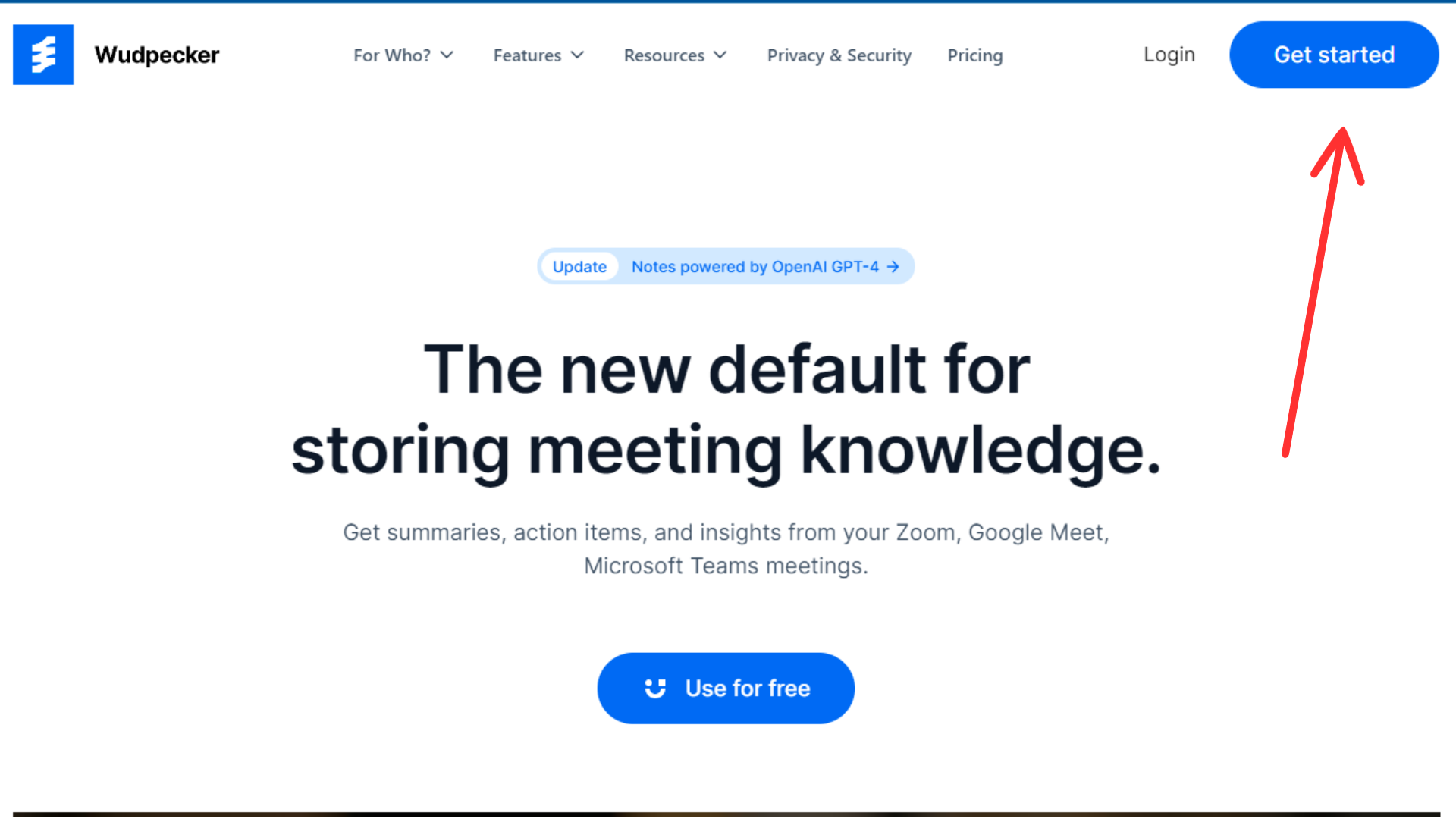
2. Continue either by connecting a Google or Microsoft account to Wudpecker.
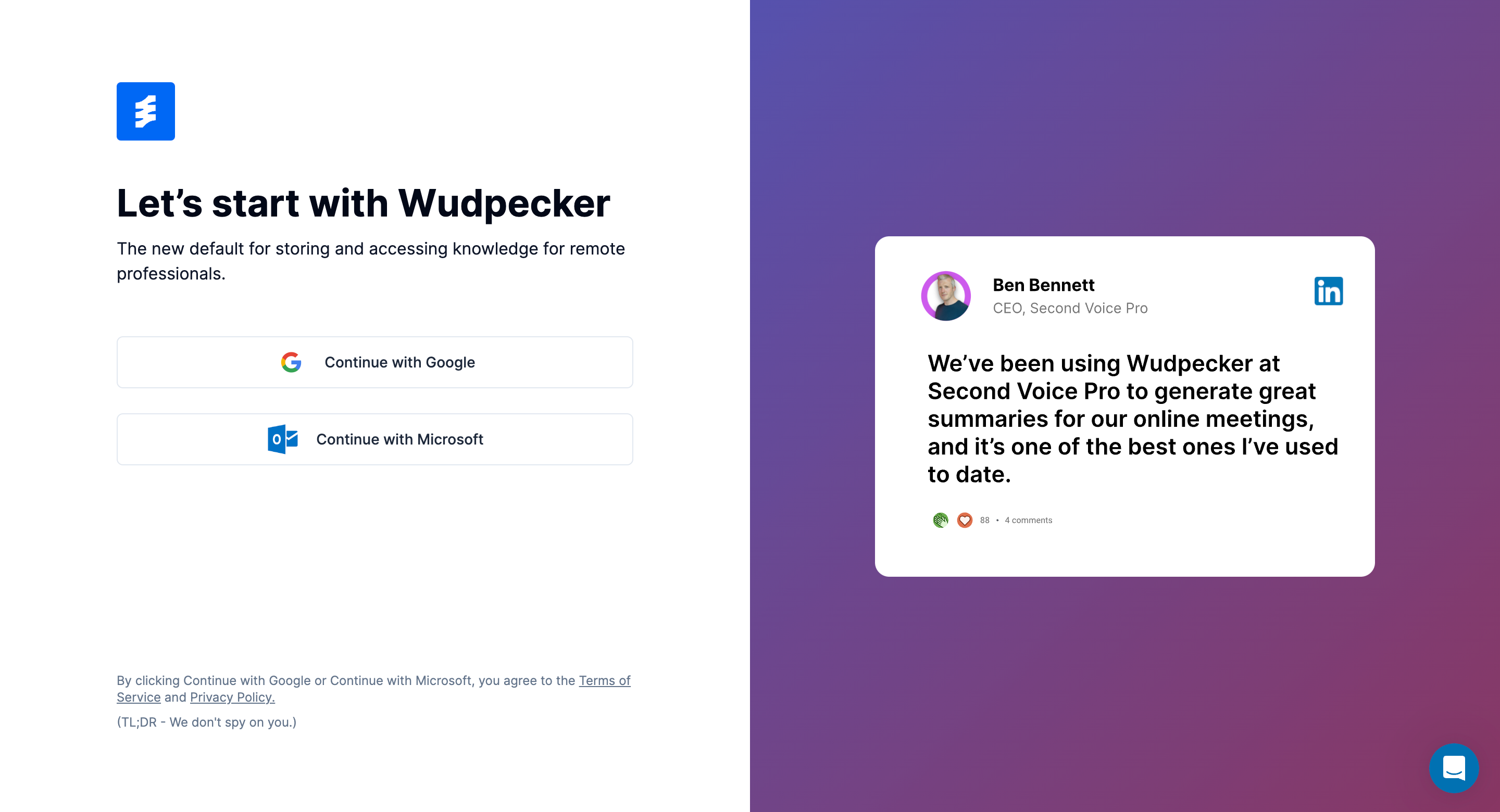
After this, accept the permission for Wudpecker to access your calendar (this is for the purpose of automatically joining calls for a more seamless experience).
3. Make sure the online meeting you want notes for shows up in "Upcoming calls" and that there's an activated toggle button next to it.
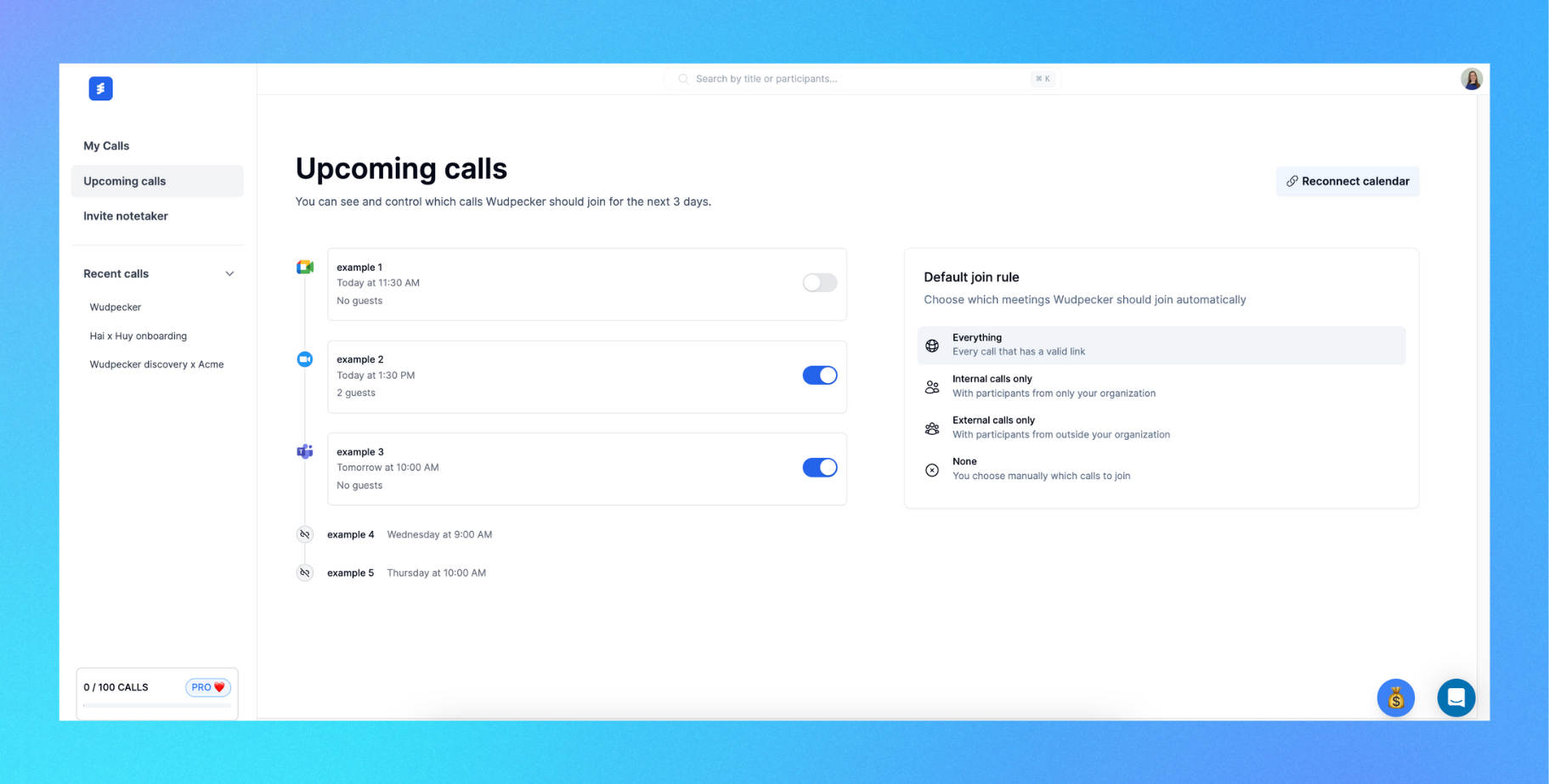
If this is not the case...
- Make sure you signed up with the correct account. The items on the menu are all the events in your calendar connected to the account you signed up with.
- Check that the online meeting event you have in your calendar has a meeting link. (Psst: The meeting link needs to be in the "location" of the event)
- Try clicking on the toggle button to activate it (it should be activated/colored automatically).
- If none of this helps, you can always contact us by pressing the chat button on the right bottom corner.
Easy peasy! For any future meetings, just admit the notetaker in each time, and you'll be all set!
4. Once you're in the meeting, allow Wudpecker's Notetaker to join by clicking "Admit".
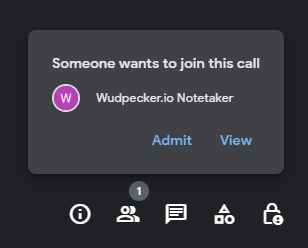
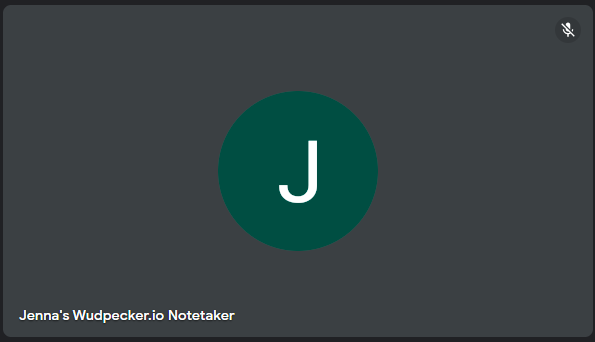
5. Soon after the online meeting has ended, you'll see notes and a transcript for your meeting in "My Calls".
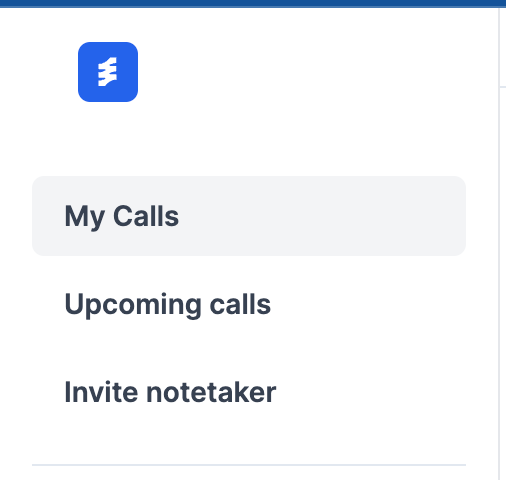
Step 4: Executing the Agenda
During the leadership meeting, the agenda is the compass that guides the conversation, ensuring every topic reaches its destination. Here’s how to navigate the journey:
Responsive Facilitation
Guidance Over Governance: The facilitator orchestrates the meeting's pace, giving each topic the attention it deserves while being ready to adjust as discussions unfold.
Time Awareness: Keeping discussions within a reasonable timeframe ensures that all items on the agenda receive due consideration.
Collaborative Engagement
Solution-Focused Discussions: Shift focus from assigning blame to solving problems, encouraging a united approach to challenges.
Real-Time Adjustments: Be prepared to harness the collective intelligence in the room by spontaneously adding a feedback session if time allows, or deferring topics if a pressing issue requires immediate attention.
Step 5: Following Through Post-Meeting
The conclusion of executive team meetings is just the beginning of the follow-up phase. Here's how to ensure accountability and drive action:
Documenting Key Decisions: Capture decisions and review key metrics, assigning responsibilities to ensure that strategic planning doesn't lose momentum. This helps avoid overlooked waste and ensures that individual managers and team members are clear on their next steps.
Assigning Action Items: Post-meeting, use tools like Wudpecker to streamline the process of distributing meeting notes and action items. This clarity prevents hastily conceived plans and supports the planning process by documenting who is responsible for each follow-up.
Tracking Progress: Between weekly meetings, leverage project management tools to keep tabs on performance metrics and resource allocation. Regular check-ins with team members keep everyone accountable and focused on the company goals.
Iterative Improvement: Invite feedback from leadership team members and other meeting attendees to refine the agenda for the next meeting. This ensures that each recurring meeting is more effective than the last, fostering a culture of continuous improvement and better meetings.
Conclusion
In essence, the journey of an impactful leadership meeting agenda is about uniting a leadership team with clarity, collaboration, and continuous momentum. Here's the essence of what we've covered:
- Setting a clear purpose for our meetings, in line with our organizational vision.
- Crafting inclusive agendas that resonate with all team members, fostering engagement.
- Ensuring productive meetings that drive strategic decisions and action.
- Facilitating open dialogue for a culture of dynamic contribution and team synergy.
- Following up post-meeting with clear action items, leveraging tools like Wudpecker for efficiency.
As we conclude, remember that the power of leadership meetings lies in transforming dialogue into action, guiding teams to company-wide success with each gathering. May your meetings be the catalyst for growth and the cornerstone of effective decision-making.
FAQs
How do you facilitate a leadership meeting?
Preparation: Know the agenda and objectives inside out.
Guiding the Discussion: Keep conversations aligned with the agenda items, ensuring each point is adequately covered.
Time Management: Respect the allotted time for each topic, extending only when necessary.
Encouraging Participation: Ensure each leadership team member has the opportunity to contribute.
Decision Documentation: Summarize key decisions and assign action items as they arise.
How do you talk in a leadership meeting?
Being Prepared: Understand the meeting topics and prepare your contributions in advance.
Staying Concise: Articulate your points clearly and succinctly to respect the meeting time.
Being Respectful: Listen actively to others and build on their ideas, fostering a collaborative environment.
Offering Solutions: When identifying problems, try to propose possible solutions or pathways to explore further.


.png)
.svg)




_.png)








.png)
.png)


.png)


.svg)
