Town halls can be energizing, full of lively debate and shared insights, or they can be tedious, where time seems to crawl. We're here to help you aim for the former and avoid the latter.
In this blog, we'll lay out the steps for both virtual and on-site town hall meetings that are productive and enjoyable.
More specifically:
- What Is a Town Hall Meeting
- How to Plan an Effective Town Hall Meeting
- Bonus Tips for Hosting Great Town Hall Meetings
What Is a Town Hall Meeting?
A company town hall meeting is where leaders and employees from all parts of the organization come together to discuss key business updates and share information.
- Who's Involved: These sessions are typically led by the company’s senior management and are open to all employees, regardless of their role or seniority.
- Purpose and Content: The focus is on sharing the company's progress, future plans, and any other significant updates that affect the staff.
- Location: While they used to be held in large conference rooms, many town hall meetings have now moved online, making them accessible to more people, especially if the company spans multiple locations.
Town hall meetings aim to keep everyone informed and engaged with the company's direction and to provide a space for employees to get direct insights from the leadership team.
How to Plan an Effective Town Hall Meeting
Planning a town hall meeting is like putting together the pieces of a puzzle. Each piece represents a step that contributes to the big picture of a successful event. To ensure that your town hall is not just another calendar invite but a productive and engaging experience, follow these tips.
Let AI Handle Notetaking
For town hall meetings to be more effective, it would be great if someone could write down our notes for us so that we could just focus on the discussion, right?
That's not only possible, it's also easy to do by utilizing AI tools like Wudpecker.
By automatically capturing and summarizing discussions, Wudpecker ensures that no crucial details are missed.
Having clear, concise summaries to refer back to later ensures that insights are acted upon, driving meaningful change.
Wudpecker...
- Automatically joins and records your meetings, so there's no repeated setup
- Summarizes the whole online meeting's discussions and action items for you (Note: if you're not meeting online, you can still set up a recording system in your physical room)
- Takes max 10 (usually 1-2) minutes after the meeting to give you the summary
- Is compatible with Google Meet, Zoom, and Microsoft Teams
- Keeps record of notes from any previous meeting where Wudpecker was a participant.
- Allows multiple people to have their own Wudpecker recorder in the meeting at the same time and receive their own notes in their account afterward
- Lets you share the notes to other people
Here's how you set it up:
1. Sign in to Wudpecker by clicking "Get started"
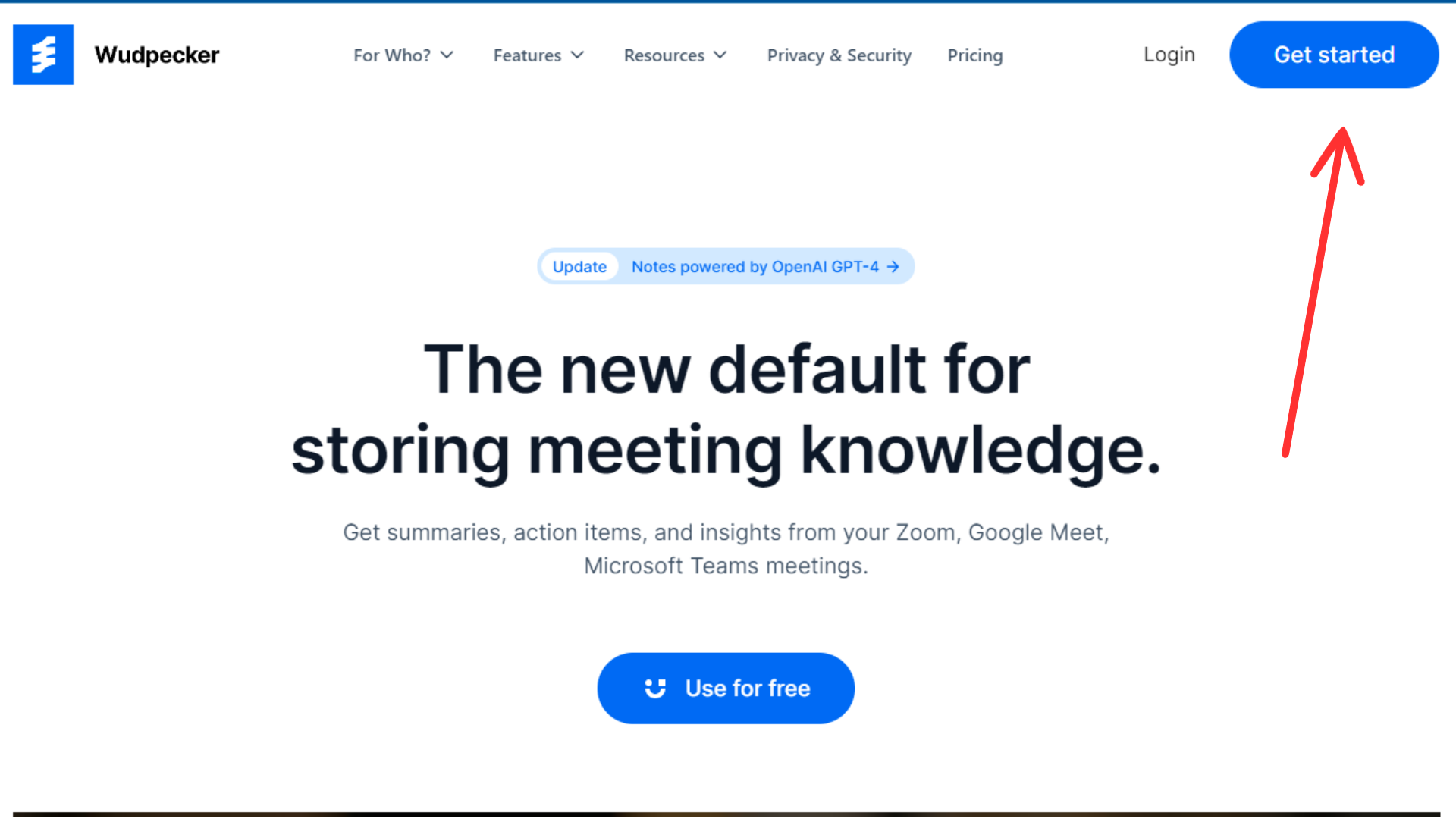
2. Make sure the online meeting you want notes for shows up in "Upcoming calls" and that there's an activated toggle button next to it.
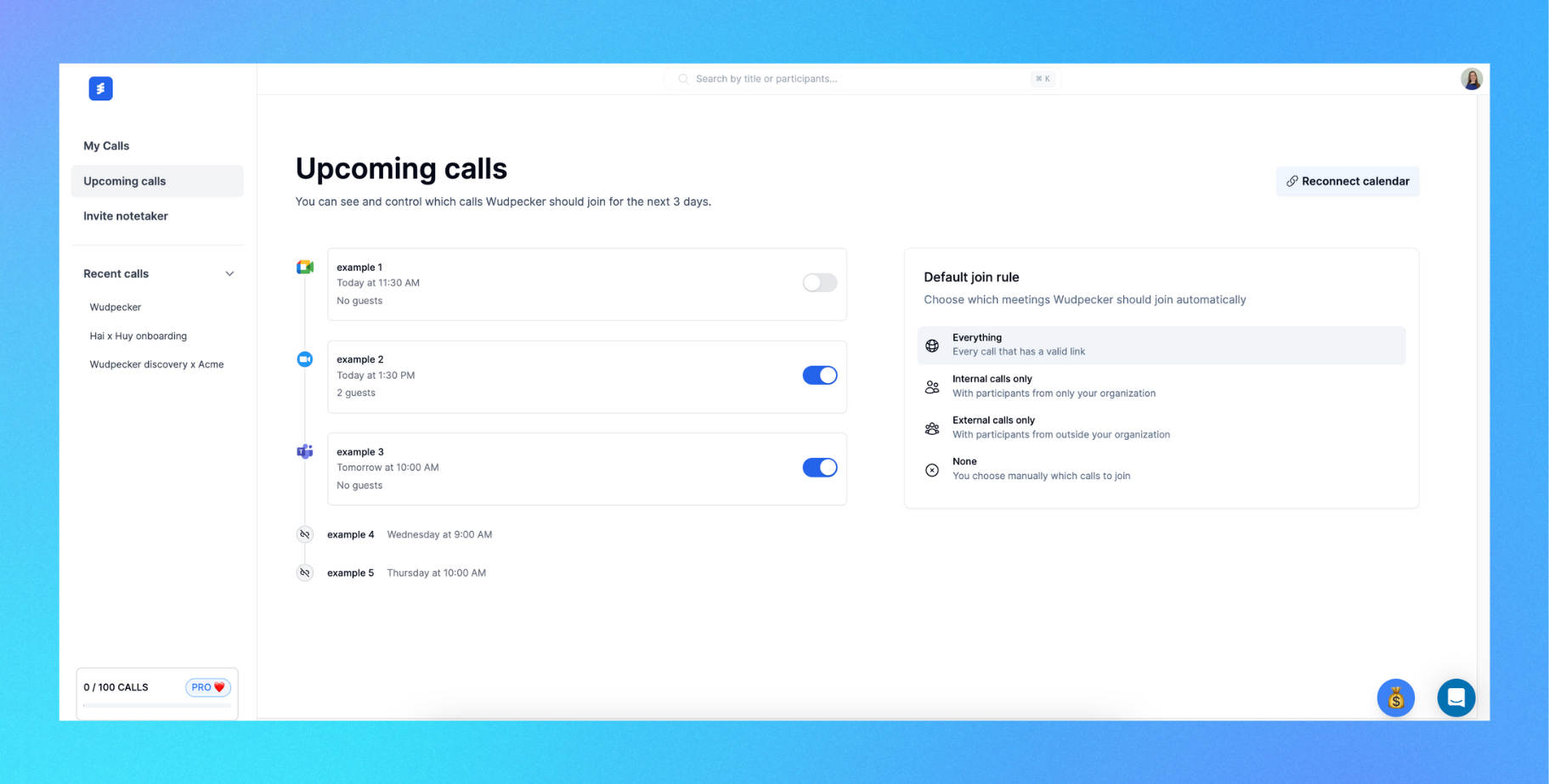
If this is not the case...
- Make sure you signed up with the correct account. The items on the menu are all the events in your calendar connected to the account you signed up with.
- Check that the online meeting event you have in your calendar has a meeting link. (Psst: The meeting link needs to be in the "location" of the event)
- Try clicking on the toggle button to activate it (it should be activated/colored automatically).
- If none of this helps, you can always contact us by pressing the chat button on the right bottom corner.
Easy peasy! For any future meetings, just admit the notetaker in each time, and you'll be all set!
3. Once you're in the meeting, allow Wudpecker's Notetaker to join by clicking "Admit".
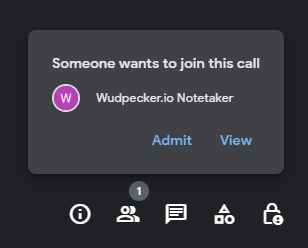
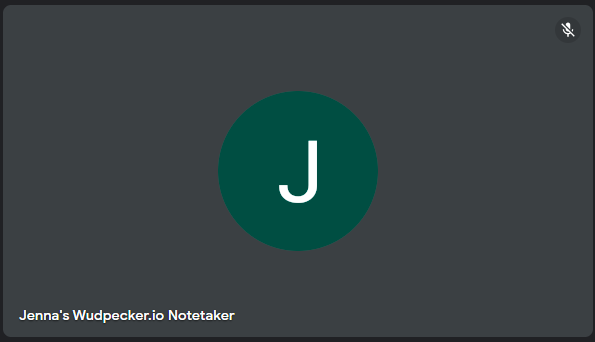
4. Soon after the online meeting has ended, you'll see shareable notes and a transcript for your meeting in "My Calls".
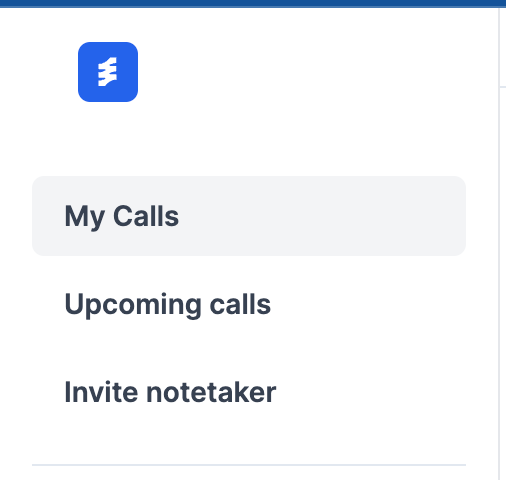
Set the Goals
- Identify what you want to achieve with the meeting. Is it about sharing company-wide updates, gathering feedback, or reinforcing company culture?
- Clearly defined goals will shape your agenda and help you measure the success of your town hall.
Understand Your Audience
- Tailor your content to the interests and concerns of your employees. What do they want to hear about? What questions might they have?
- Consider sending a pre-meeting survey to gather input and make sure you’re addressing the topics that matter most to your staff.
Choose the Right Time and Location
- Select a date and time that works for the majority, considering different time zones if necessary.
- If it’s in person, find a space that’s comfortable and can accommodate your group size. For a virtual town hall, ensure the technology platform is reliable and user-friendly.
Craft the Agenda
Feel free to use the agenda template below!
Promote the Event
- Use various channels like emails, internal newsletters, or intranet posts to announce the town hall.
- Build anticipation with reminders and sneak peeks of what to expect.
Bonus Tips for Hosting Great Town Hall Meetings
Engage Your Audience
- Leverage Technology: Keep the audience engaged with interactive tools for live polls and feedback, which are particularly useful in virtual town hall meetings. You can engage the attendees even before meeting up by allowing them to submit topics or questions to be discussed.
- Breakout Sessions: In virtual and on-site meetings alike, facilitate smaller group discussions to encourage active participation. Whether people have to physically switch rooms or be assigned to virtual breakout rooms, this allows for more focused and in-depth conversations.
- Spotlight Moments: Invite various team members to lead segments of the town hall, providing diverse perspectives and highlighting cross-departmental collaboration.
- Recognition Segment: Dedicate time to acknowledge individual and team achievements, reinforcing the value of contributions across the company.
Dealing with Dissent
- Open Forum: Allocate time for an open forum where concerns and criticisms can be voiced in a respectful and controlled environment.
- Facilitated Dialogue: Employ a skilled facilitator to navigate through tough discussions, ensuring they remain constructive.
- Actionable Follow-Up: For issues that cannot be immediately resolved, outline clear steps for follow-up, demonstrating commitment to resolution and continuous improvement. Wudpecker's Action Items automate this process. All you need to do is share them.
Staying Current with Trends
- Industry Insights: Bring in experts or thought leaders to discuss how emerging trends may impact your sector and your company specifically.
- Learning Opportunities: Highlight specific upskilling opportunities that align with these trends.
- Customer Feedback Highlights: Share what you're hearing from customers and how the company plans to respond, aligning team efforts with customer needs.
Conclusion
We've covered the essentials of what makes these gatherings more than just a run-of-the-mill event on the company calendar. They are a pivotal forum for aligning the entire organization, from the leadership team down to the newest employees, ensuring everyone is moving together towards the company's mission.
- The Power of Preparation: We've seen how an effective town hall agenda acts as a roadmap for a successful meeting, guiding participants through strategic discussions, engaging stories of progress, and the shared objectives that bind a company together.
- Commitment to Connection: Whether in person or through a virtual town hall, these meetings break down barriers, build trust, and foster a sense of unity within teams, all while addressing critical business updates and important concerns that matter to everyone involved.
- The Role of Technology: With the rise of digital tools like Wudpecker, which not only facilitates virtual town hall meetings but also captures and summarizes the discussions, the efficiency and reach of these meetings have been greatly enhanced.
- Continuous Engagement: By encouraging a culture of continuous feedback and discussion, each town hall becomes a stepping stone for the next, maintaining a dialogue that resonates with employees and enriches the company culture.
By taking these insights and integrating them into your planning process, your next town hall meeting will be an event that the entire company looks forward to, participates in actively, and leaves feeling more informed and connected than ever before.
FAQs
What is a town hall agenda?
A town hall agenda is a structured outline of topics and activities planned for a town hall meeting. It serves as a guide to ensure that the meeting covers all necessary subjects, stays on track, and adheres to the allotted time.
It typically includes items such as opening remarks, company updates, Q&A sessions, and any special presentations or discussions.
What is the structure of a town hall meeting?
The structure of a town hall meeting usually follows this pattern:
- Opening Remarks: A welcome message and introduction from the host or a senior leader.
- Company Updates: Information on recent achievements, upcoming projects, and general business health.
- Strategic Initiatives: Deep dives into specific strategies or changes being implemented.
- Employee Recognition: Acknowledging individual or team successes.
- Q&A Session: An open forum for employees to ask questions and receive direct responses from leaders.
- Closing Remarks: Summary of key points and next steps, often with an inspiring close.
Do town hall meetings have agendas?
Yes, town hall meetings typically have agendas. An agenda is crucial for organizing the meeting's content, keeping discussions on topic, and ensuring that the meeting achieves its objectives within the time available.
What to do in a town hall meeting?
In a town hall meeting, participants should:
- Listen actively to updates and presentations from the leadership team and fellow colleagues.
- Engage with the content by asking questions, providing feedback, or participating in discussions.
- Network with team members from different departments to build connections.
- Take note of important information and action items relevant to their roles.
- Contribute to the meeting's atmosphere by being respectful and constructive.
By following these steps, attendees can make the most out of town hall meetings, gaining valuable insights and contributing positively to the company's culture and direction.


Date: [Insert Date]
Time: [Insert Time]
Location: [Insert Location or Virtual Meeting Link]
Duration: [Insert Expected Duration]
1. Opening Remarks (5 minutes)
- Welcome by the host/moderator
- Brief introduction to the purpose of the town hall
2. Company Updates (15-20 minutes)
- State of the Company: A brief overview of current status and recent achievements
- Departmental Highlights: Quick updates from various departments (rotated each town hall)
3. Strategic Focus (15-20 minutes)
- Presentation of key initiatives, projects, or focus areas
- Discussion of goals and expectations for the upcoming period
4. Special Topics (10-15 minutes)
- Spotlight on new products, services, or business ventures
- Guest speaker or featured team member (optional)
5. Recognition and Success Stories (10 minutes)
- Acknowledge employee achievements, milestones, and contributions
6. Q&A Session (15-20 minutes)
- Open floor for employees to ask questions
- Pre-submitted questions addressed by senior leaders
7. Closing Remarks (5 minutes)
- Summary of key points discussed
- Call-to-action or motivational close by a senior leader
8. Networking or Socializing Segment (Optional) (10-15 minutes)
- Informal discussions and personal interactions
- Breakout rooms for smaller group discussions


.svg)



_.png)








.png)
.png)


.png)


.svg)
